Adding Power Indicator to Samsung BD-J5700 Blu-Ray Player
WARNING! – By attempting this modification you accept all risks, including, but not limited to, damage to the player. It goes without stating that this will void your warrantee.
Background
A few years back Samsung made a line of Blu-Ray players with a curved front. There are two buttons on the front, eject and power. For some reason they did not provide any indication that the power was on. Although the energy usage is minimal I do not like to leave devices on when they are not in use. Also, it is a problem if you think the player is off and hit the power button to turn it on; it shuts off instead.
Shown here is a simple modification to add an LED to indicate that the Blu-Ray player is powered on.
Procedure Summary
1. Remove cover. This turns out to be the hardest part so I include details below.
2. Connect a 2.2K ohm resistor and LED to a switched internal power point.
3. Hot glue LED above existing hole near front of case
4. Reinstall cover.
Procedure Details
This picture shows the final result. The LED isn’t visible, what’s seen here is the reflection of the LED on the counter surface. The indicator is a blue light shining on the surface below the player.

To remove the cover, remove the phillips screw in the back top (shown by the red arrow). There are then two plastic tabs holding the cover down. Pry under the tabs indicated by the blue arrows. The case lifts straight up at the back 1-2 inches and then slides forward to release the plastic tabs at the bottom front. The disc tray door and the USB cover do NOT need to be removed from the cover. That is, they can stay installed on the cover and will come off with it.
![]()
![]()
![]()
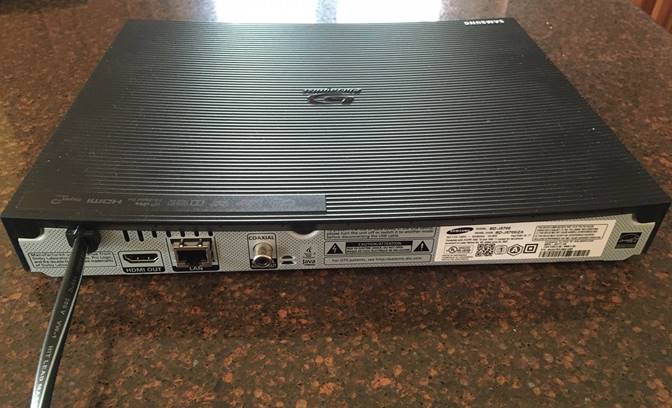
The following picture shows the detail of the corner tab that must be pried up.

And here is a picture of the inside of the cover. The side connectors are simple plastic pins the fit into holes in the metal bottom. They release by lifting the cover up. The cover sides can NOT be pried out.

The following picture shows the inside of the player. The blue wires indicated by the red arrows are the wires added for the indicator. The green board is the main control board for the player. The tan board at the front (bottom of picture) is the power supply. The disc drive is on the left and is connected by two ribbon cables.
![]()
![]()
![]()

The LED power is connected to capacitor C204. The lead nearest the back of the player is positive (+5V) while the other side of the capacitor is ground.

The placement of the LED is shown below. Hot glue is used to hold the LED in place. The resistor was soldered in-line and covered with heat shrink tubing.

To reinstall the cover, tilt it up at the back and slide it onto the front of the metal base, making sure the three tabs slide into place under the front edge. The back then snaps down as the two back corner tabs snap into place.
The LED connection at C204 was found experimentally. There may be a better place to connect the power indicator LED, but this point was found to power on and off fairly quickly after the power button is pressed. Many voltage points inside the player have voltage even when the player is switched off. Several voltage points only power up after a short (~ 1 second) delay.
Keywords:
Samsung BD-J5700 Blu-Ray, cover removal, case removal, LED power indicator
Kerry Imming – kcimming@pobox.com
Return to Kerry’s home page -> http://www.planetimming.com/
File: bd-j7500_power_led.doc Last modified: June 24, 2020